











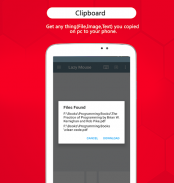


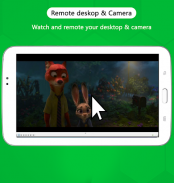




Lazy Mouse 💻- PC Remote & Mouse sem fio

Descrição de Lazy Mouse 💻- PC Remote & Mouse sem fio
<b> Lazy Mouse turns your mobile phone or tablet into a PC remote control 💻📲 or a laptop remote Including Mouse sem fio , Remote Desktop💻📲 , Camera Remote , Mouse and keyboard remote, PC file transfer 📁 , file explorer 📂 ,screen mirroring , a powerpoint remote ,media control and more....
Key Features :-<br/></br></br></b>
<b>➢ PC remote . </b> 💻📲
you can remote access to PC and control every thing in it .
<b>➢ Remote mouse .</b>
Support Computer Mouse left/right click and scroll and use it as a computer mouse.
<b>➢Teclado de computador </b>
Mouse and Keyboard remote easily and type from your phone.
<b> ➢ Mouse sem fio . </b>
Support Computer Mouse for PC, scroll and hold and release works as a Bluetooth mouse.
<b> ➢ Remote Desktop . </b>
Use it as remote desktop and control PC from your phone.
<b>➢ PC file explorer.</b> 📂
Explorer PC Files and Download it to the phone.
<b>➢ PC launcher . </b>
you can lunch any program from your PC and control Task Manager .
<b> ➢ PC File Transfer. </b> 📂
you can easily select any file on your phone and share it to your PC .
<b> ➢ Screen Mirroring. </b>
Screen Mirroring and save shots on phone.
<b>
Full Version Features :- </br></b>
➢ Automatic server detection with password security. 💻📲
➢ Remote access to media player.
➢ Mouse para PC & Mouse sem fio.
➢Web Browser Control.
➢Remote Camera. 📷
➢ PC File Explorer and transfer. 📂📲
➢Task Manager and control processes.
➢Power Point Remote.
➢Restart, Shut down & Sleep your PC. 💻📲
➢PC Controller.
Note :-
Please install PC Remote Receiver on your computer before using lazy mouse .
Download the PC Remote Receiver from our official site for free:
http://www.lzmouse.com
___________
Feel free to contact us on
feedback@lzmouse.com</br></br></br></br></br></br></br></br></br></br></br></br></br></br></br></br></br></br></br></br></br></br></br></br></br></br></br></br></br></br></br></br></br></br></br></br></br>



























